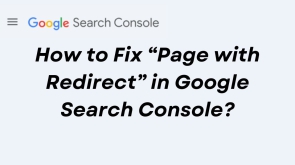To fix the "Page with Redirect" issue in Google Search Console, you need to identify the redirecting URLs, ensure they lead to the correct destination, and update or remove unnecessary redirects to improve site indexing and SEO. If you manage a w ...