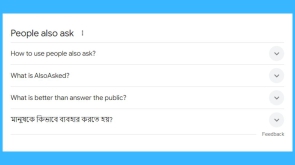When creating a website, optimizing images is crucial for better search engine rankings and user experience. A common question arises: Does using other pages images in your website hurt SEO? The answer depends on various factors, including copyright ...
Best seo practices for images on wordpress
Images play a crucial role in the visual appeal, user experience, and overall SEO performance of your WordPress website. However, if not optimized correctly, images can negatively affect your website's speed and search engine rankings. This article ...
What Do Tags in Products Do in Shopify?
If you searching for What Do Tags in Products Do in Shopify? In this article, I will help you to describe to you. Shopify, a leading ecommerce platform, offers an array of tools for online retailers to optimize their stores and streamline operati ...
What is the difference between local and organic SEO?
In today's digital age, businesses rely heavily on Search Engine Optimization (SEO) to boost their online presence and reach their target audience effectively. SEO is a powerful marketing strategy that enhances website visibility, attracts potential ...
How to Become an SEO Expert: A Step-by-Step Guide to Mastering SEO
In the digital age, businesses and individuals alike are increasingly relying on online platforms to reach their audiences. One of the most critical components for achieving online success is mastering search engine optimization (SEO). SEO is es ...
Best SEO Expert In Bangladesh | Most Jannatun Afroz
In Bangladesh, the demand for SEO experts is on the rise, with many professionals making a name for themselves in this competitive field. But who exactly is the best SEO expert in Bangladesh? Let’s dive deep into what makes an SEO expert truly stand ...
How to Optimize for People Also Asked Alternatives?
As the world of SEO continues to evolve, Google’s "People Also Asked Alternatives" (PAA) section has become an essential tool for boosting search engine visibility. PAA boxes provide users with additional, related questions that are relevant to thei ...
How to Improve SEO on Google: A Complete Guide for 2024
In today’s digital age, appearing at the top of Google’s search results is one of the most effective ways to grow your business, attract new customers, and increase your visibility online. However, with billions of websites vying for the top spot, i ...
How to Hire an SEO Expert: A Complete Guide
Are you confused about How To Hire an SEO Expert ? In today's competitive digital landscape, hiring the right SEO expert can make or break your online success.Search Engine Optimization (SEO) plays a pivotal role in improving your website’s visibili ...
How Long Does It Take to Learn SEO?
Learning SEO (Search Engine Optimization) is a journey that varies from person to person. While some may grasp the fundamentals in a few weeks, mastering advanced techniques can take months or even years. In this comprehensive guide, we'll break do ...